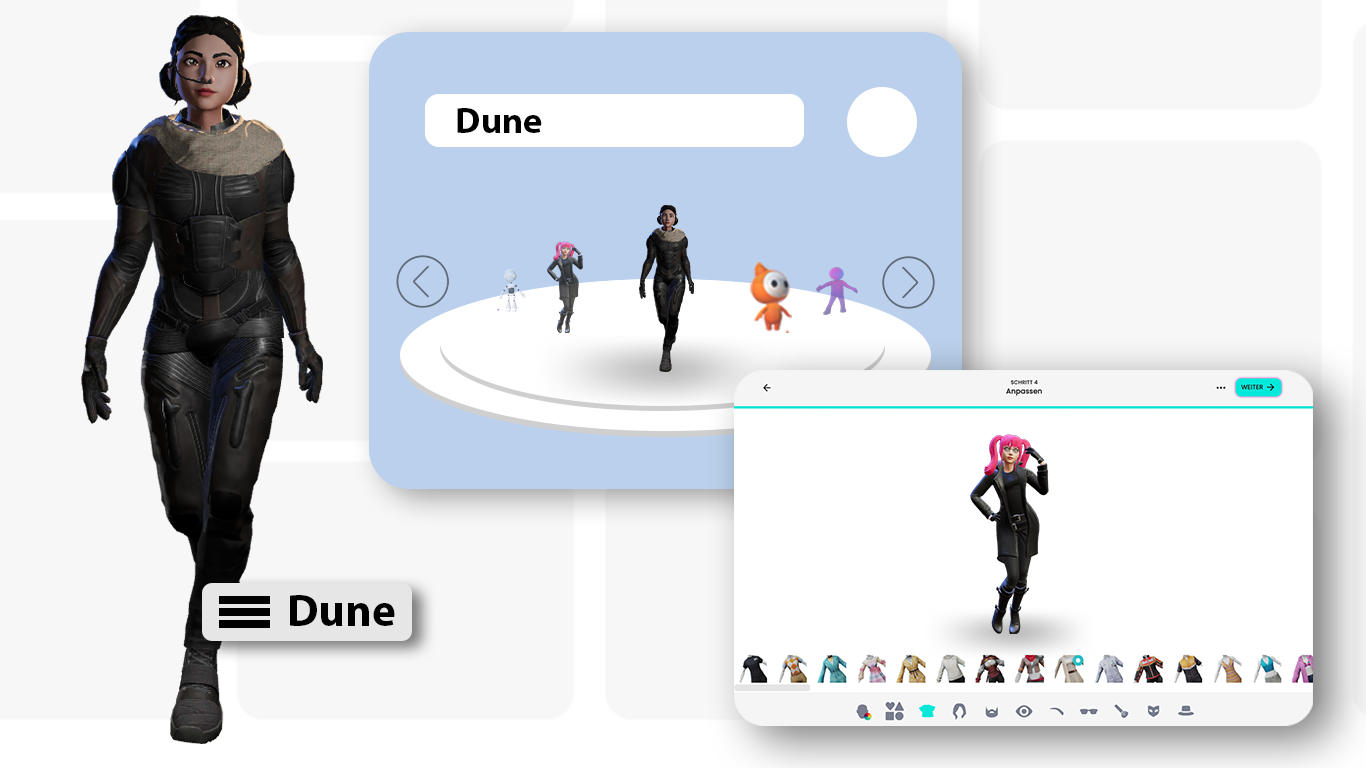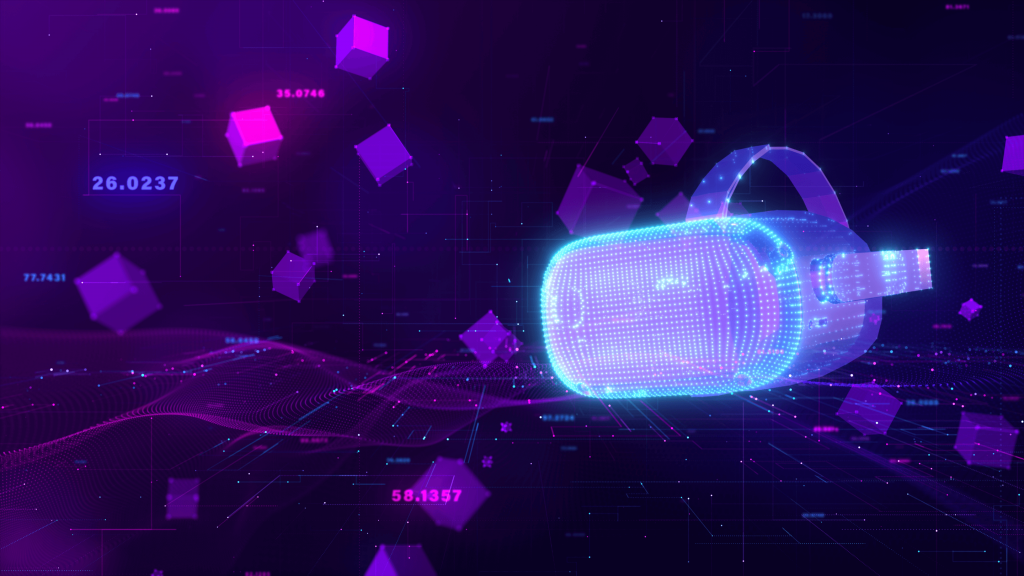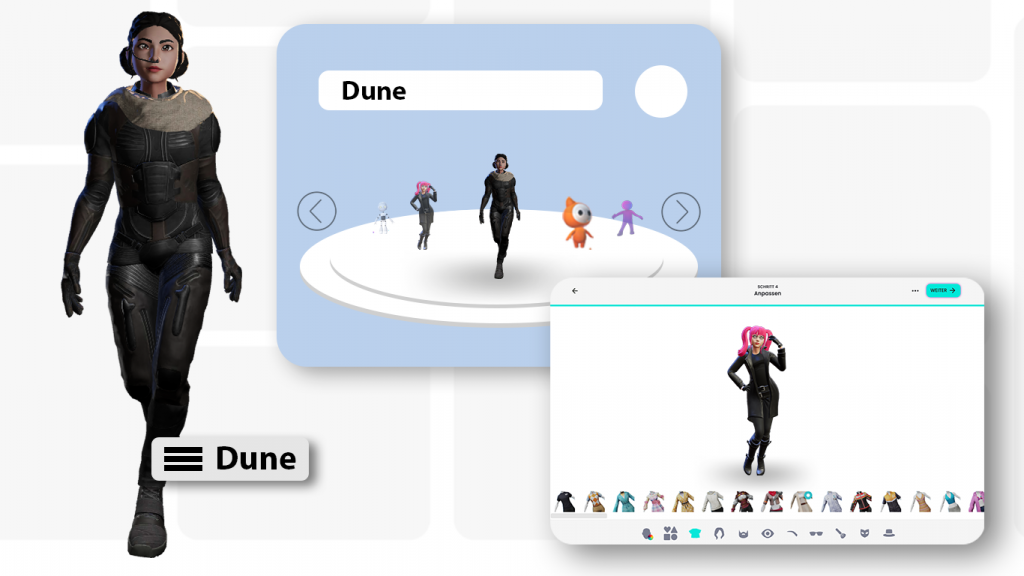Weblin.io has many ways in which you can create, configure, collect and exchange your avatar. You can use your avatar all over the web. All other weblin users can see your avatar and you can see their avatar.
How do the weblin.io avatars work?
weblin.io is a browser extension that you can add to your Google Chrome browser, for example. When you activate the extension, you will receive your personal avatar. This accompanies you on the web and appears on every single website you visit.
You will not only see your own avatar on websites, but also the avatars of other weblin.io users. Websites thus become lively places where you can meet other users. That’s why we call the web the metaverse.
You can interact with the avatars of other people, i.e. with other users. You can chat with them privately or with all the avatars on the site. Or you can start a video conference.
Meet other avatars on the pages you are visiting.

There are several ways in which you can change or create your avatar.
The weblin.io avatar library
You can access the settings via the menu to the left of your name. There you will see the current weblin.io avatar that is selected. (If you have an avatar item active, a different avatar may be displayed here than the one you currently have active).
You can use the arrow keys to click through a preselection of different avatars and save them using the green button.
The avatar generator
We have integrated the ReadyPlayerMe Avatar Generator into weblin.io. You can use it to easily generate your own individual avatar. This is relatively simple. Just click on the link: https://weblin.io/Avatars and create your personal avatar.
When you are finished, the avatar will be rendered and you can activate and save it. All avatars you create will automatically appear in your Weblin backpack. You can select avatars via the filter settings in the backpack and all the avatars you have created will be displayed there.
Fortnite avatars
A dedicated Weblin.io user has created all Fortnite avatars directly as Weblin.io avatars. You can select and activate an avatar directly via the Fortnite avatar gallery. Here you can find all Fortnite avatars: https://rajatsegawa.github.io/
Swap avatars with other users
An avatar is an item that you can swap like all other items in your backpack.Have you created a nice avatar or has a user from a community created their own avatars?Then you can swap them or ask if they can give you an avatar
- Open the backpack and find the avatar you want to swap.
- Now drag the avatar to the bottom of the website.
- Now drag the avatar to the other weblin.If the person accepts the offer, they will receive the avatar.
Ask another weblin if they have a great avatar to swap.
Digital Cosplay: Bringing Your Favorite Characters to Life on the Web
With weblin, you can take cosplay to a new level by bringing your favorite characters from movies, comics, and anime directly onto the web! Once you have your avatar, you can showcase it across any web page and share it with your community. For cosplay enthusiasts, weblin offers a fun, interactive way to express fandom online, keeping characters alive beyond conventions. And for community organizers or convention planners, weblin provides tailored solutions to promote and strengthen your community with exciting, cosplay-focused experiences. Connect with us to explore how we can bring your digital cosplay community to life!
Have a look on all the cosplay possibilities with weblin.io: https://onehourattention.de/people/cosplay
Would you like to have other avatars? Or are you looking for ways to enrich avatars with your brand?
Then please do not hesitate to contact us.